WPMozo Mini Cart for WooCommerce
Make the customer experience more seamless, fast, and simple with WPMozo Minicart for Woo. Keep them updated with cart quantity, subtotal, and product information while they navigate inside your online store. This WooCommerce Mini Cart plugin displays the cart quantity with an icon on the menu and a floating cart icon. Customers can easily explore cart status with a single click on these icons. It also has options to customize and style the Mini Cart the way you want.
Add Products to Cart
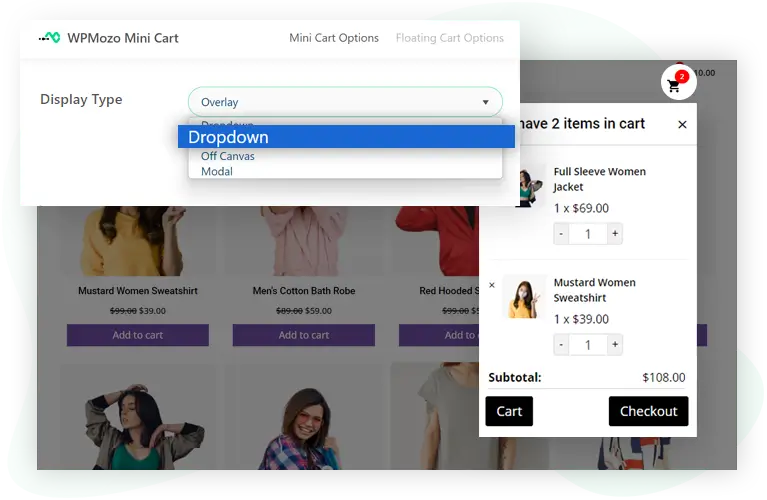
Display Mini Cart in 4 Patterns
Present cart information in an appealing way using the DropDown, Overlay, Off Canvas, and Modal patterns.
Predefined Mini Cart Icons
Choose your favorite mini cart icon that looks good and creates a perfect combination with your store’s appearance.
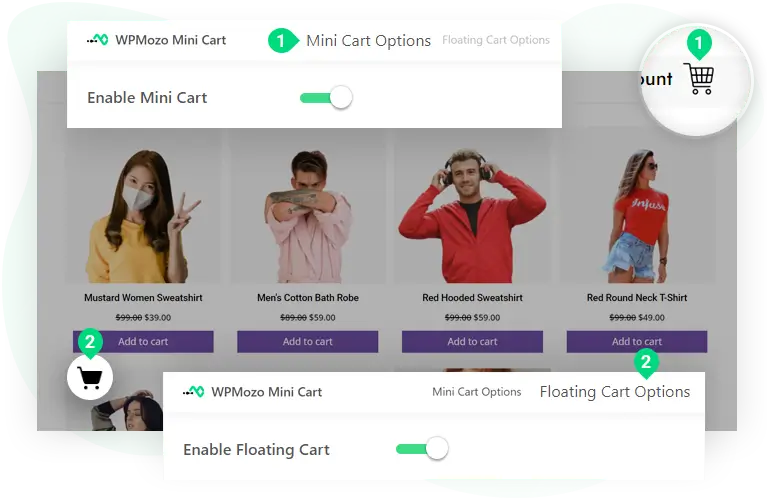
Floating Cart Option
Floating Cart continuously notifies the customers about the cart status with a cart icon on the floating box. The appearance of the floating mini cart and mini cart option in the header can be adjusted separately.
Display Total Quantity, Subtotal, and Heading
Clearly display the cart quantity, the subtotal amount, and the Heading with custom text to notify you about the cart status.
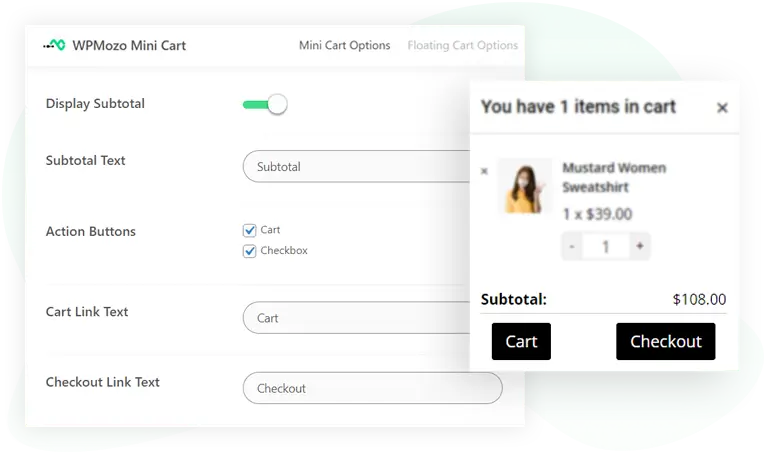
Cart and Checkout Action Buttons
The Handy Cart and Checkout button will take customers immediately from the Mini Cart to the cart and checkout pages, wherever they are in the online store right now.







